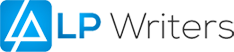LinkedIn Inmail allows you to send a message to anyone on the platform. Typically, you send an Inmail to someone who is not a connection.
This person could be a decision maker or a prospect. If you are a job seeker, you can send an Inmail to a recruiter about specific opportunities. LinkedIn will also give users credit if a recipient replies within 90 days.How many inmails you can send depends on your paid plan.
Short Tip: Make sure to target your inmails to specific connections that add value. Don’t just blindly send multiple Inmails or you won’t have any left when it really matters.
Why Use LinkedIn InMail?
LinkedIn prides itself on its Inmail service and for a good reason too. The open rates are as high as 85%, while the click through rate is above 5%.
Even if you don’t get a response, there is a good chance that the recipient would have opened it. This results in more sales impressions, even if there may not be any further interaction.
The Difference between LinkedIn Inmail and LinkedIn Messaging
Messages sent via LinkedIn Inmail are clearly marked “inmail”. This enables recipients to distinguish between LinkedIn Inmail and organic messages right away. It should be evident to him or her that someone has paid for the privilege of sending a message and that it is not spam.
This might help to explain why Inmail’s open rates are so high.
Important to Note before writing an Inmail
- Make sure that your Inmail is concise. LinkedIn limits subject lines to 200 characters.
- Ensure the main body of your message is no longer than 2000 characters.
- Bear in mind that you are writing a business letter and not a lengthy email to a friend.
Tips on How to Write an Effective InMail
- Make your subject line enticing: Place yourself in the shoes of the recipient. What would make you open an inmail? Make sure that it is catchy enough, but it remains professional.
- Keep it brief and to the point: Most professionals lead busy lives. Keep it to the point. According to LinkedIn Inmails below, 100 words are 50% more likely to get a response. You also need to demonstrate what you have to say is important.
- Personalize your Inmail: It is a good idea to look at what interests a recipient. Include a hook in your message that is engaging enough to encourage them to read further. Subject lines are also crucial. Personalized subject lines can increase open rates by as much as 26%.
- Send Inmails at the right time and not on Fridays or Saturdays. Getting a response to your inmail should not take long. Sixty fiver percent arrive within 24 hours and ninety percent arrive within one week. Make sure that you send an Inmail during the week and on the weekend, where most people are away from the office.
What Should You Include in the Content of Your Message?
- Explain why you have reached out to them: Is the person looking for a job opportunity? If you are reaching out to a prospect, think why this person would be interested in your products. This may entail you to do a bit of research to understand a prospect’s needs, motivations, or goals.
- Mention a mutual connection in your subject line: Mentioning a mutual contact is in the subject lines increases inmail open rates by 27%. It’s also a good idea to include any common groups you belong to somewhere in the body of your email or even in the subject line.
- Ask for advice, opinions, or referrals. This acknowledges that the recipient has something worthwhile to contribute. They will therefore be more inclined to open your email as a result.