LinkedIn profile url
One of the excellent features LinkedIn offers users is the chance to create a custom LinkedIn profile URL. The exciting thing is many LinkedIn users do not even realize they even have a unique LinkedIn profile URL. The following article will explain in detail all the essential information about LinkedIn profile URLs and their benefits.
What is a LinkedIn Profile URL?
A LinkedIn profile URL is the unique weblink Link URL that LinkedIn assigns you when you create a LinkedIn profile. Not one LinkedIn URL is the same, and for the over 500 million users of LinkedIn, they all have a distinct LinkedIn profile URL. If you do not change your LinkedIn Profile URL, your URL will be just a series of letters and numbers.
How to find your LinkedIn Profile URL
Your LinkedIn profile URL Is straightforward to find, and below, you will learn how to find your own with 2 easy steps.
Step 1: Go to your LinkedIn profile and hit the blue contact info button
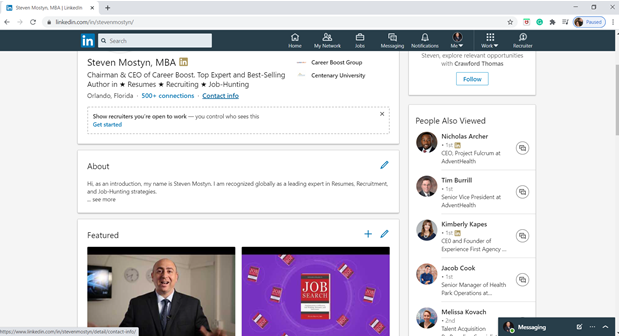
Step 2: Under Your Profile, you will find your LinkedIn profile URL
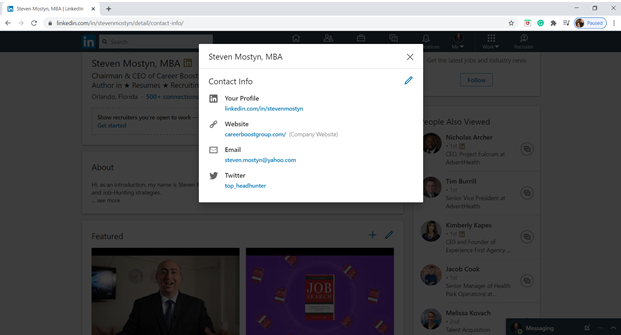
Why Create a Custom LinkedIn Profile URL Address?
It is highly recommended you create a custom LinkedIn profile as it will add much value to how your LinkedIn profile looks. The reason is a LinkedIn profile URL can be made that represents you and your personal brand. Think of a website you go to that is generic or does not represent the business you are looking for. The result for many would be a very unprofessional feeling. Therefore, it is recommended you create a custom person LinkedIn Profile URL.
How many characters do you get for your Custom LinkedIn Profile URL?
You must have at least 3 to a maximum of 100 letters or numbers, so keep that in mind when creating your custom LinkedIn profile URL
Examples of LinkedIn Profile custom addresses you can use
There are different custom LinkedIn Profile URL options that can enhance your personal brand. Below you will see various ideas on the direction you can go for.
Use your Name as Your LinkedIn Profile custom addresses
The simplest and easiest URL custom LinkedIn Profile to create is to use your name. For example, if your name is Mark Smith, it would be https://www.linkedin.com/in/marksmith
Common names will most likely be taken already as someone’s LinkedIn URL, so you might have to add a middle name, initial, or even a credential till you find one you can use. An example might be the following
Example of their name with their middle name: https://www.linkedin.com/in/markfranksmith
Example of their name with their middle name initial: https://www.linkedin.com/in/markfsmith
Example of their name with their MBA: https://www.linkedin.com/in/markfranksmithmba
Use your Company name as Your LinkedIn Profile custom addresses
If you own a company, you might consider putting your business name as the URL. For example, if you own Acme Acres consulting, then your URL might look like this: https://www.linkedin.com/in/acmeacresconsulting
Use a career-related name as Your LinkedIn Profile custom addresses
A neat way to create a very compelling LinkedIn Profile custom addresses is to use something representing your career. An example might be: https://www.linkedin.com/in/QA
Just as the example of common names already might be taken so to common professions, therefore you might have to add another name to your profession. An example might be https://www.linkedin.com/in/topQA
Or you might even have to add your name and career together such as this example:
How to change your LinkedIn Profile URL?
Changing your LinkedIn Profile URL is quite simple to do, and below, you will find the easy to follow steps
Step 1: Go back to the above same steps you did to find your LinkedIn profile URL
Step 2: Hit the pencil edit button
Step 3: Hit your Profile URL
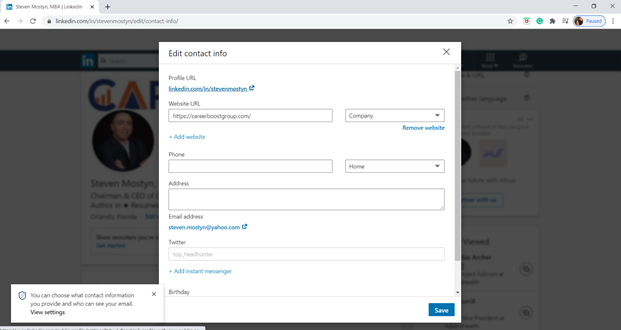
Step 4: Hit Edit your custom URL
In the right corner, hit edit your custom URL
Step 5: Change your Custom URL
Edit your Custom LinkedIn profile URL and save changes.
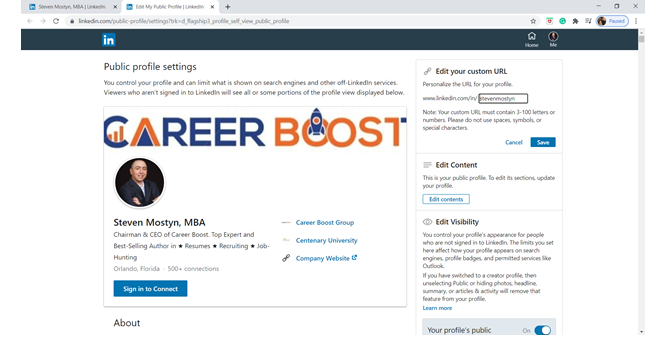
Having a customized LinkedIn profile URL can add tremendous value to your overall LinkedIn Profile, and it is recommended you create one.





