Let us be honest; we all get curious when someone has viewed our LinkedIn Profile. It is quite simple to see who has viewed your LinkedIn profile, and the following article will show you 3 easy steps on how to see who has viewed your LinkedIn profile. This will include premium and non-premium differences. Also, you will learn why you cannot view some LinkedIn profiles.
Step 1 Go to your Profile section
Login into your LinkedIn account and go to your profile section.
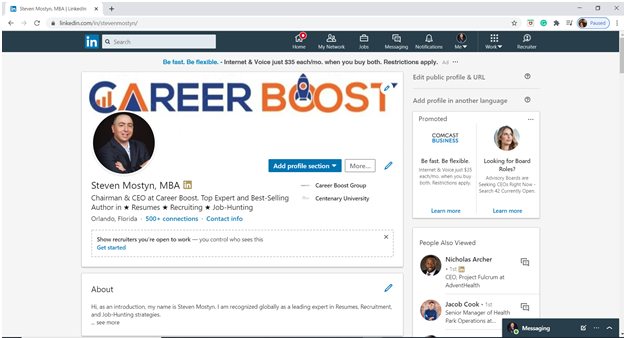
Step 2 hit the who viewed your profile number
Hit the number in blue above the words “Who viewed your profile.
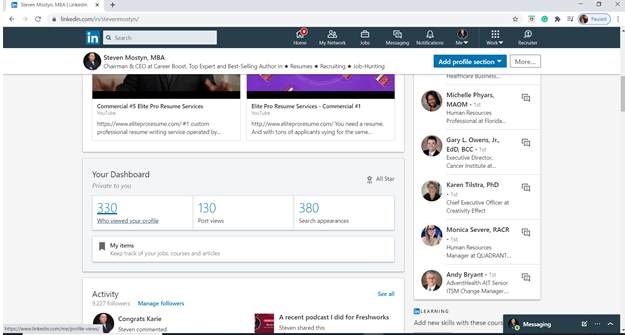
Step 3: See who has viewed your LinkedIn profile
You will then see who has viewed you on LinkedIn.
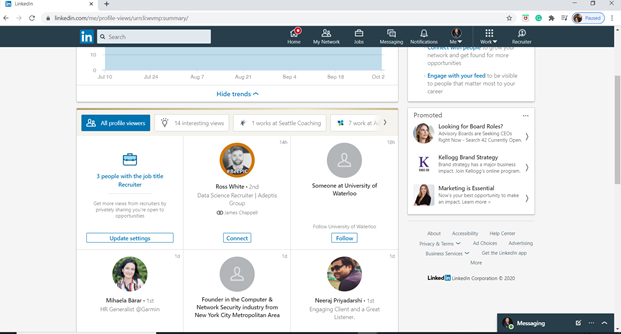
Premium and non-premium differences
The difference between what premium and non-premium LinkedIn members can see in terms of who has viewed their LinkedIn profiles is non-premium members can only see 5 profiles why premium members can see an unlimited amount of people who have viewed their profiles.
Why can I not see some LinkedIn profiles who have viewed my LinkedIn profile?
Sometimes you will notice in the who viewed your profile section there are people where it might just say they work in a particular profession or went to a specific college without saying their name. This can occur even if you have a premium membership.
The reason for this is these individuals with LinkedIn accounts have chosen to hide by selecting privacy settings that make them go incognito. Interestingly enough, premium and non-premium membership have nothing to do with you, not seeing them, and it is about the privacy section they have chosen.
How to see who viewed your LinkedIn profile – A final word
In literally less than a minute, you can simply discover who has viewed your LinkedIn profile. The above easy-to-follow guide above will walk you through the 3 simple steps to seeing who has viewed your LinkedIn profile.





